Library templates are tried and tested standard templatess from various fields that are constantly being added to. Visit the library to find more templates. Simply click on “Add” (bottom right) on the corresponding template card.
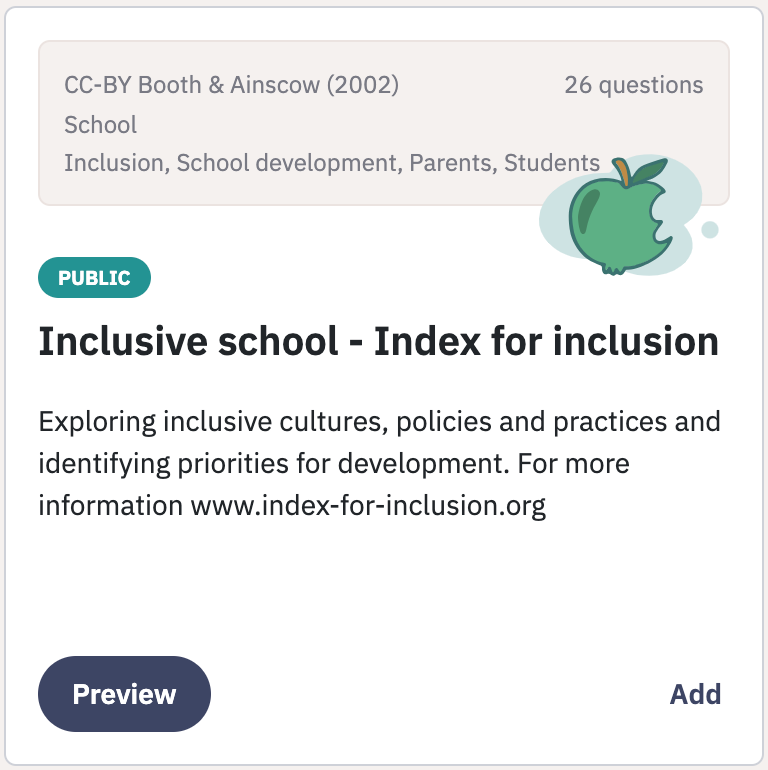
The corresponding template will then automatically appear in your account under the heading “Library templates”. Unchanged, a new survey can be created directly with this template. If you want to edit the template, it must be duplicated. The duplicated template will then appear under the heading “Own templates”.
In the following video you will see these steps:
- Add a matching template from the library to your account
- Duplicate library template
- Edit library template