Select the question type “Wordcloud” in the editor and click on “Add question”. The question appears.
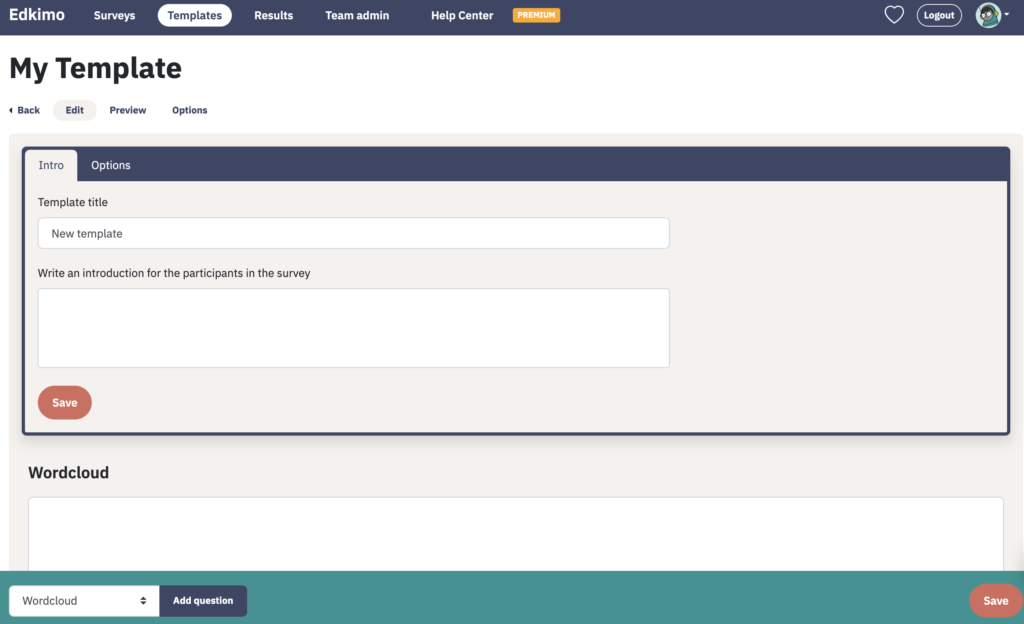
Under “Options” you can make further settings, e.g. show a hint text as a placeholder or set the number of characters. The maximum number of characters per answer in the basic settings is 20.
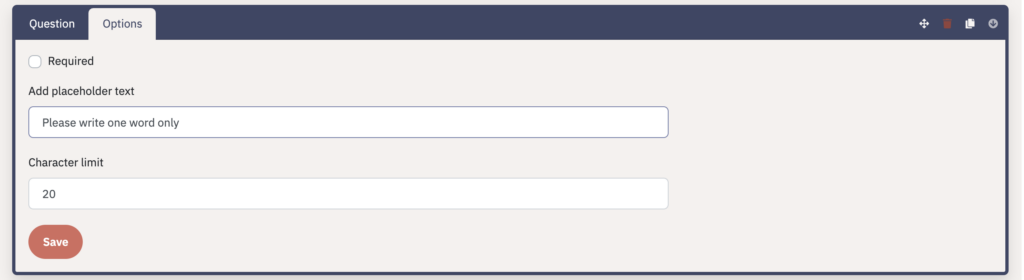
In the results view, the largest word is the most mentioned. The words mentioned least often are small in the margin. You can show or hide the number of mentions with slider “Show details”. In the lower right corner of the wordcloud you will find the option “Remix words”. Click on the button as many times until you like the formation of the words in the cloud. Then you can download it as an image file and use it for your presentation.
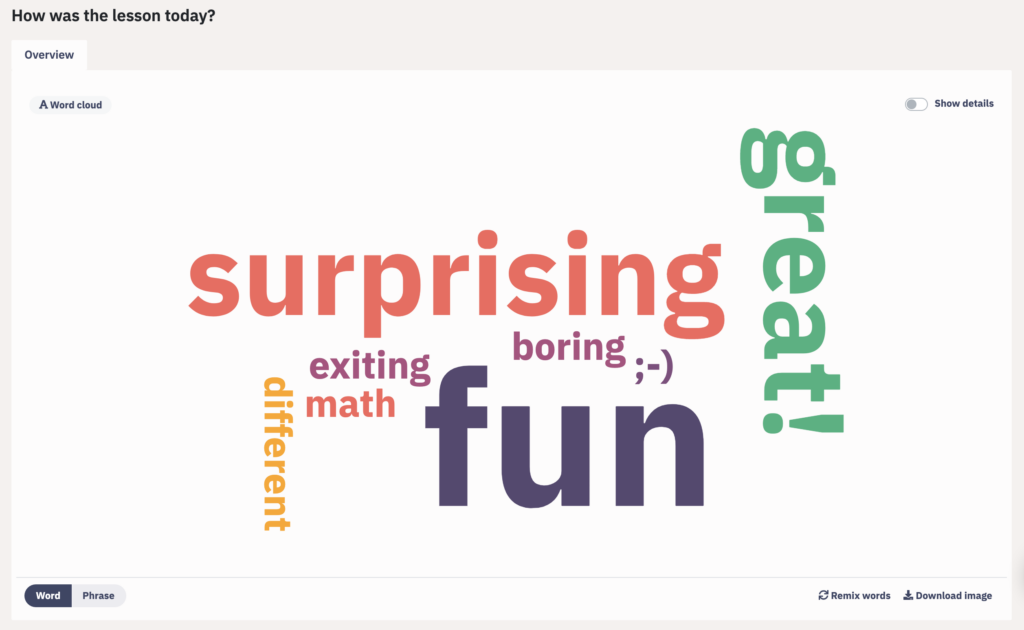
By the way: you can also have a question answered with emojis.The evaluation is done according to the same principle as an emoji cloud: the larger a smiley or emoji appears, the more often it was mentioned. The evaluation is done in the same way as an emoji cloud: the bigger a smiley or emoji appears, the more often it was mentioned. This makes it possible to get a quick picture of the mood within the learning group.