The results are only visible to you (= private). Of course, you can share them with others – for example your class or your colleagues. To do this, set the survey results from “Private ” to “Public”.

Participants can access the results directly using the QR code or link or enter the result code either via the Edkimo mobile app or the Edkimo website. Here they click on “See the results” and then enter the result code, which is identical with the feedback code.
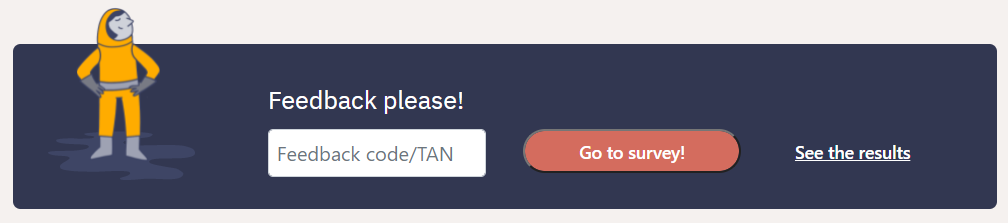
If your school/organization obtains the Edkimo Teams licence, you can also share the results only with your team admin. To do this, set the setting to “Teamadmin”. The results are now stored in the team admin account.
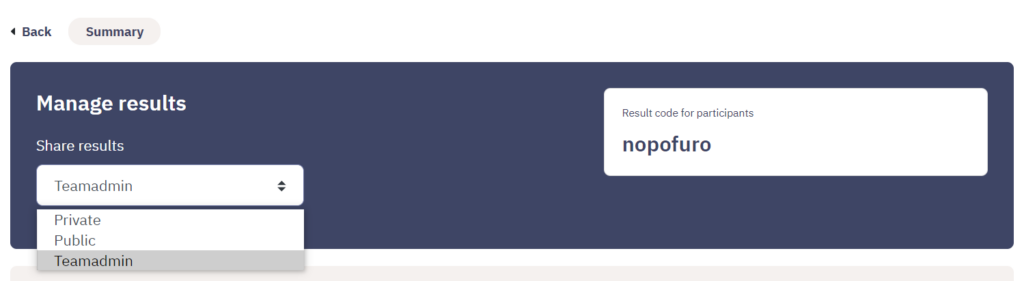
You can undo the release of results at any time by returning the setting back to “Private”.