Filter Edkimo results? No problem! Users with Edkimo Premium or Teams can interactively filter the results by subgroups. This could be useful to e.g. find out how parents, students or teachers responded to the same survey, compared to each other or compared to the whole group. Closed and open questions can be filtered.
How do I get to the filter option?
First click on the result view of the respective survey. In a the short text, the function of the interactive filter is explained to you in summary.
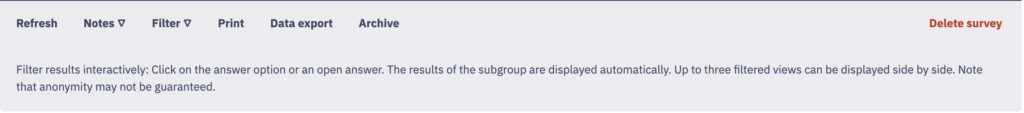
Filter results of a closed question
You would like to set a filter on a closed question? To do this, click on the answer option, to the left of the bar.
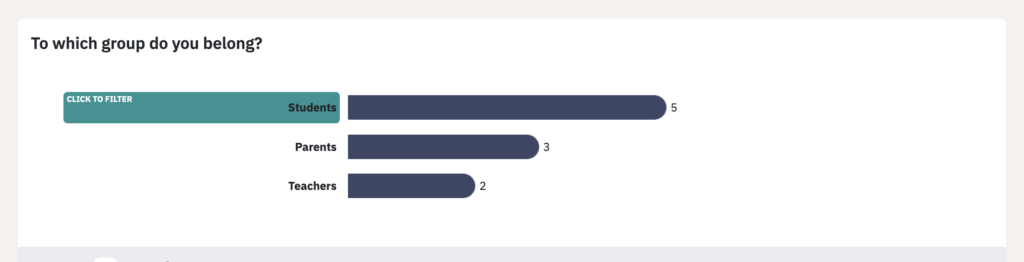
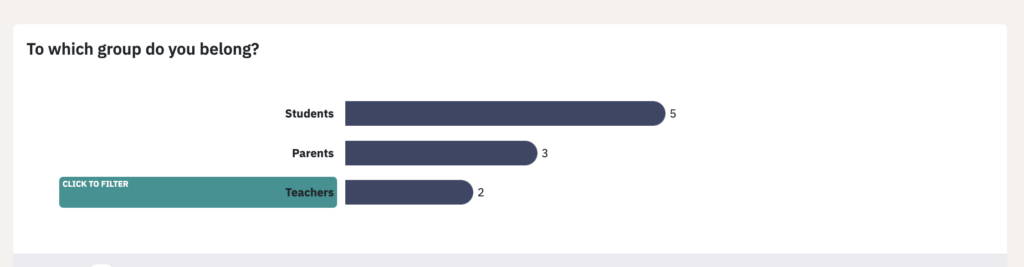
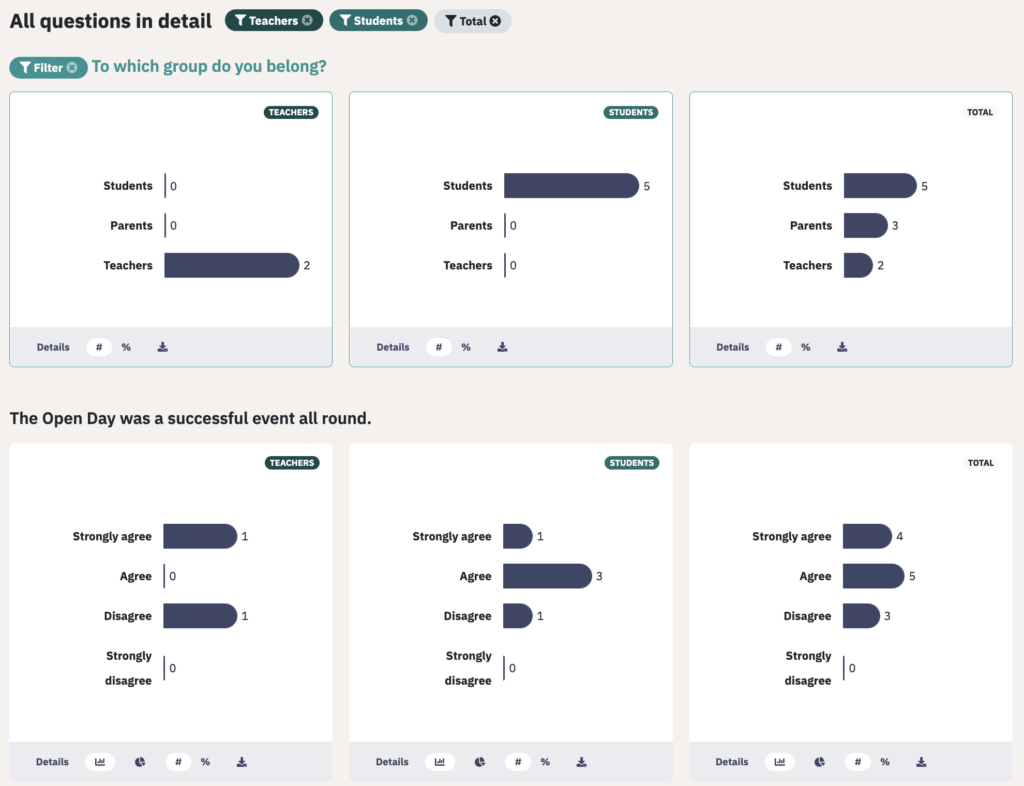
Filters can be removed by clicking on the “X” symbol on the corresponding field on the right. You can remove all filters by clicking on the “X” symbol on the “Filter” field.
Filter on open answers
Do you want to filter an open question? Then click directly on the answer.
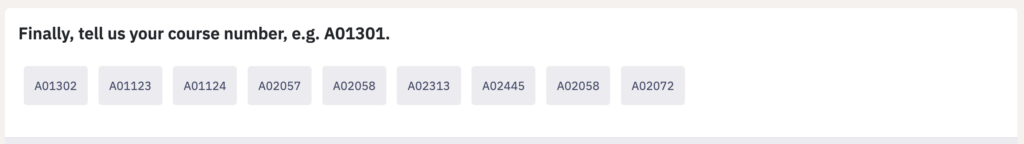
You will then receive a result view of the subgroup if several people have given this answer or of the individual if only one person has given this answer. Apart from this, the interactive filter works in the same way as for the closed question. Unfortunately it’s not possible to set a filter for word clouds.
Filter results and anonymity
Especially if you filter open answers, the anonymity of the participants may not be guaranteed. Inform the group about this, for example in the intro text of the survey. If there are less than three responses, you will see a yellow bar in the results view, but you can click it away. When you share results, they can neither be filtered by the team admin nor by the participants.
Only one filter question possible
You can only set an interactive filter on one question within a result view. If you want to filter another question, then first deactivate the filter on the previous question. For cross filters we recommend our data export.