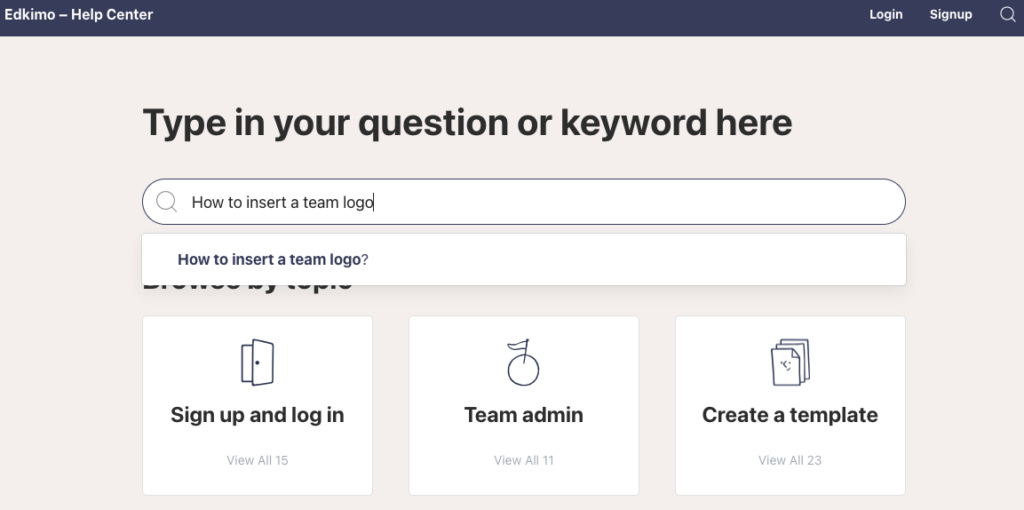Changing your team logo with Edkimo is easy! If you are the team admin of your Edkimo team, you can change the team logo of your school or organization and add further team logos.
To do this, simply follow the instructions in the Help Center article “How to insert a logo?”
Everything is explained there step by step.