All Edkimo users can print their results by clicking on the “Print” button in the top right-hand corner of the results view.

Premium users also have the option of exporting and saving their data as a PDF, Excel or csv file. To do this, click on the button “Download & export data” (directly next to “Print”).
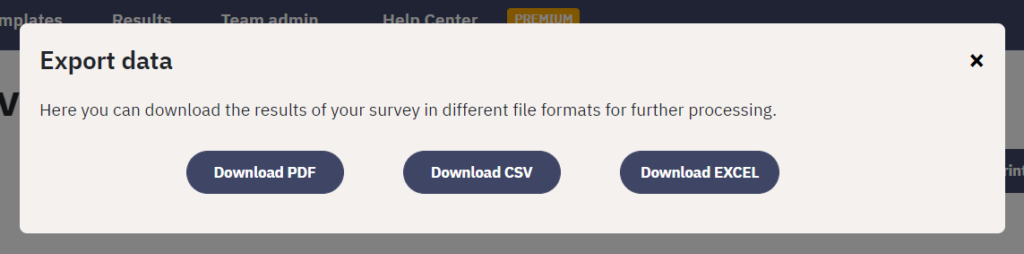
You can now download the results of your survey in various file formats for further processing.