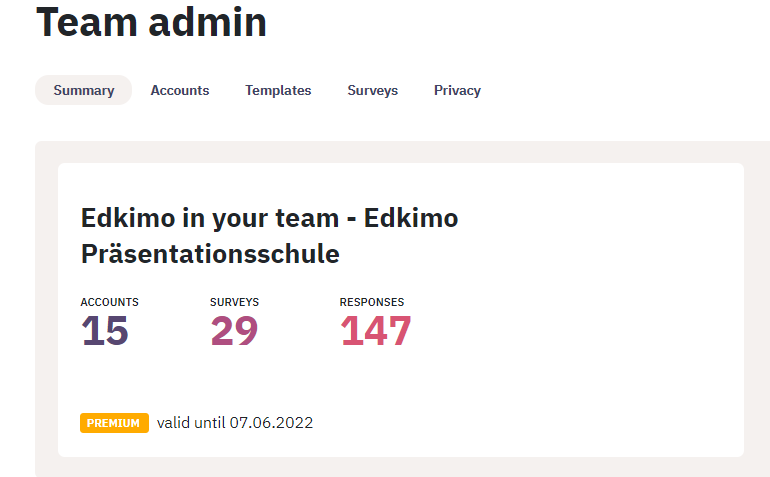If you have a premium licence or your school or organization has the Edkimo Teams licence, you will see the subscription period in your settings. You can access the settings via the arrow on the right of your screen view.
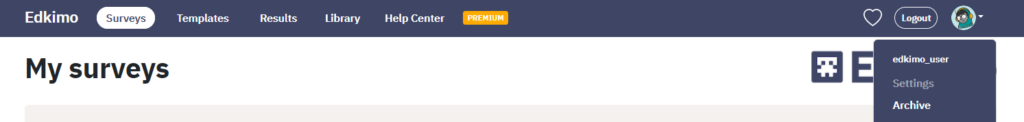
In the profile you will see the end of your licence.

The team admin can see the end of the subscription period also under “Summary”.