Participants can access the survey directly via the QR code or link on the survey card. You can also enlarge the QR code, print it out (Ctrl+P) and save it as a PDF. The link can be copied or sent directly via a connected mail programme (e.g. Outlook).
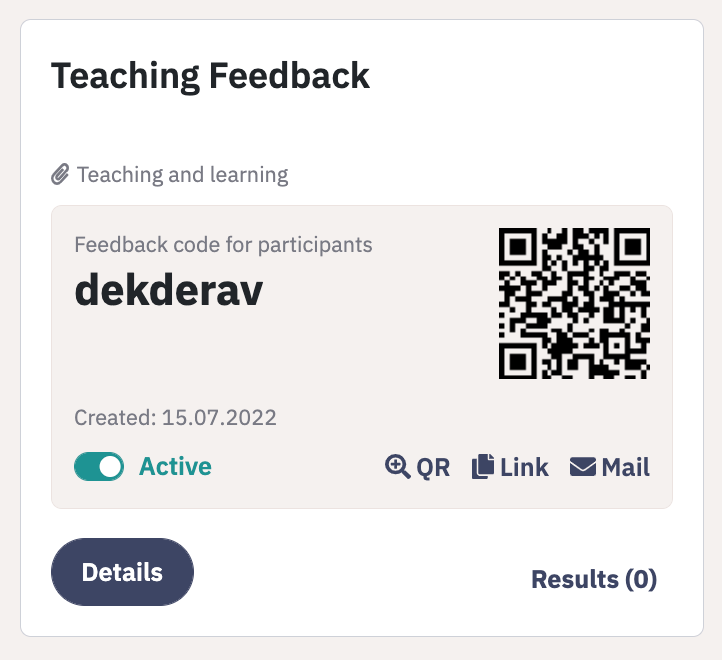
Another option is to enter the feedback code in the input field on the Edkimo website and then click on the button “Start”.
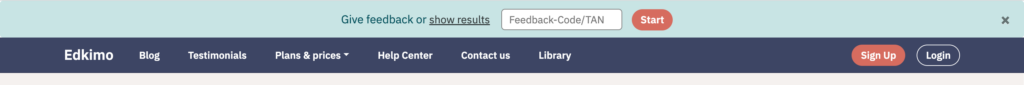
In addition, you can generate an individual TAN for each participant.
To do this, click on “Details” in the survey card.
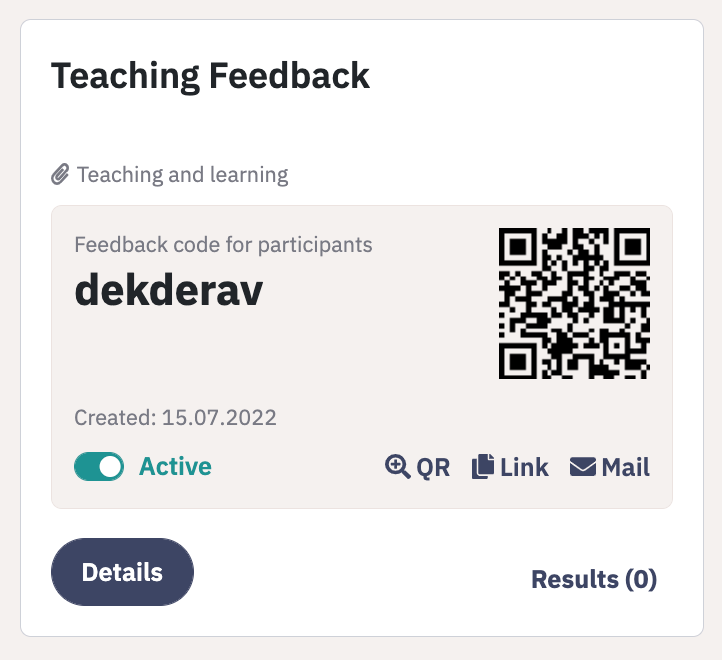
Now you will find yourself on the “Start” page of the selected survey. Change to “Options” to continue the process.
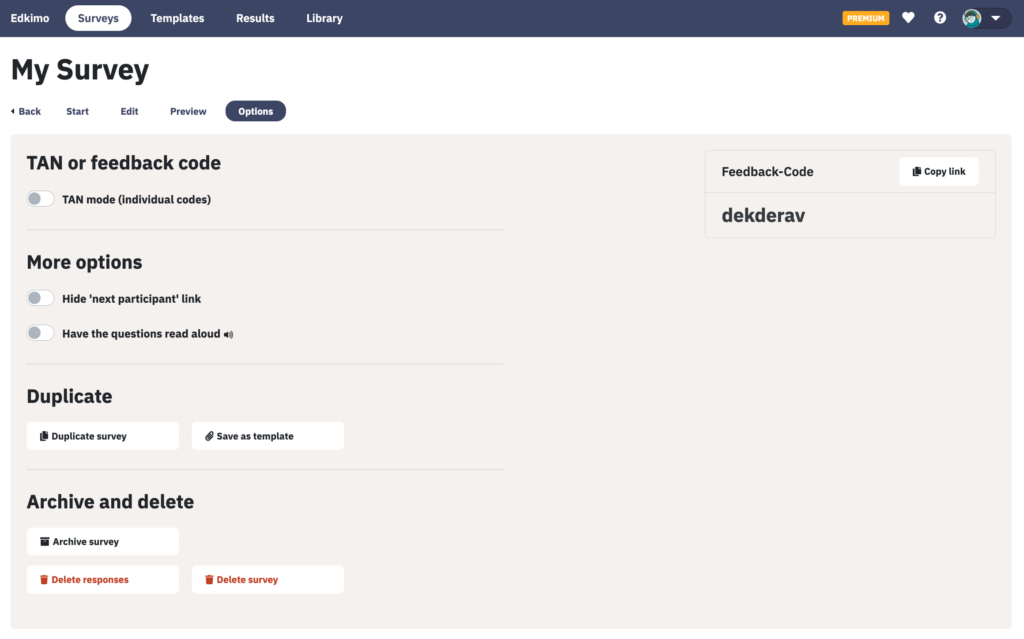
Then switch to TAN mode and generate as many individual codes as needed. However, only a maximum of 100 TANs can be generated at once – making Edkimo even faster and more secure. If you need more TANs, simply click on “Add TANs” afterwards, several times if necessary, to generate the desired number of TANs.
If necessary, you can also add more TANs to an existing list.
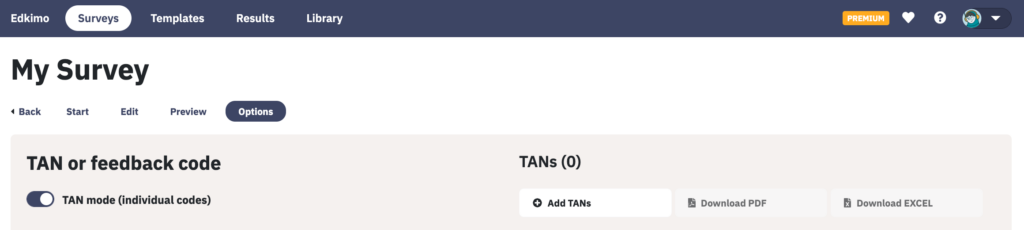
Participants enter their TAN (just like the feedback code) in the input field on the Edkimo website. Also participants can access the survey directly via an individual link or QR code.