Once you are logged in to Edkimo, a central input field will appear on your dashboard.
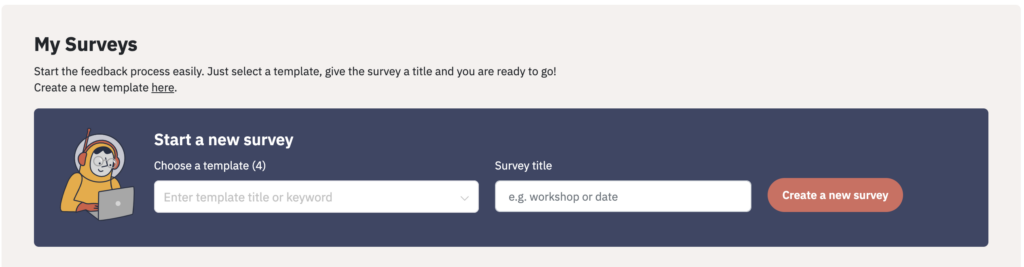
To create a survey, simply chose a template from the list. Give it a title (for example, the name of the class) and click the red button on the right side. The new survey will appear on your dashboard.
You don’t know yet which template you want to use for your survey? Then you can create your own template or use a ready-made template from the Edkimo library. Premium users can also choose a team template from their school or organisation for their survey.