Duplicating a survey allows you to run the same survey in multiple groups independently, even if the original survey already has results. Theoretically, you can also create two or more new surveys and give them the same title. The result will be identical.
To duplicate a survey, go to the selected survey and click on “Options” and then on “Duplicate survey”.
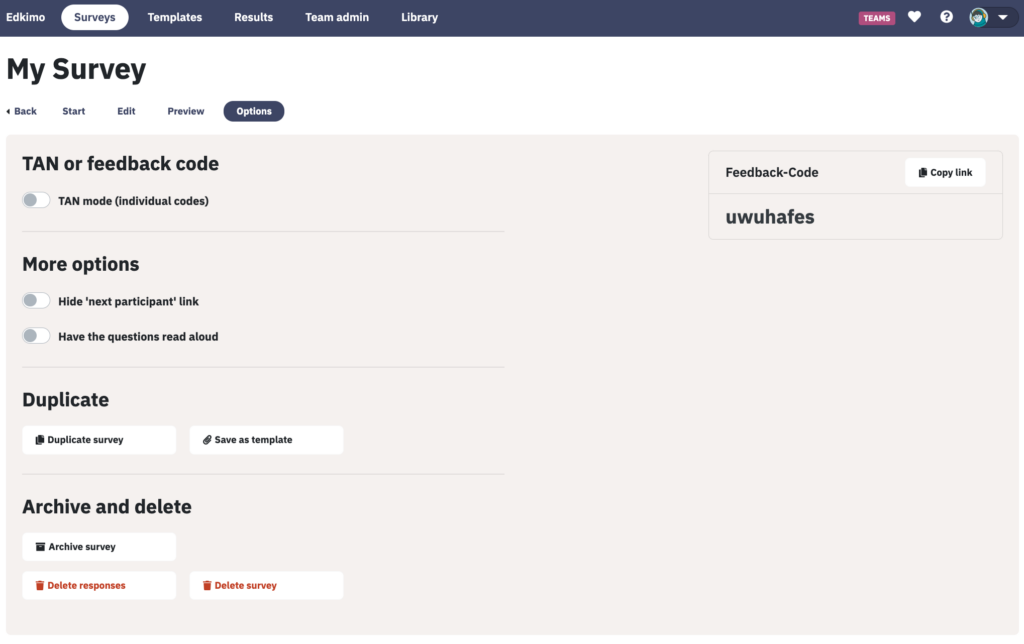
A copy of the survey marked with a star is now created and saved under “All surveys”.
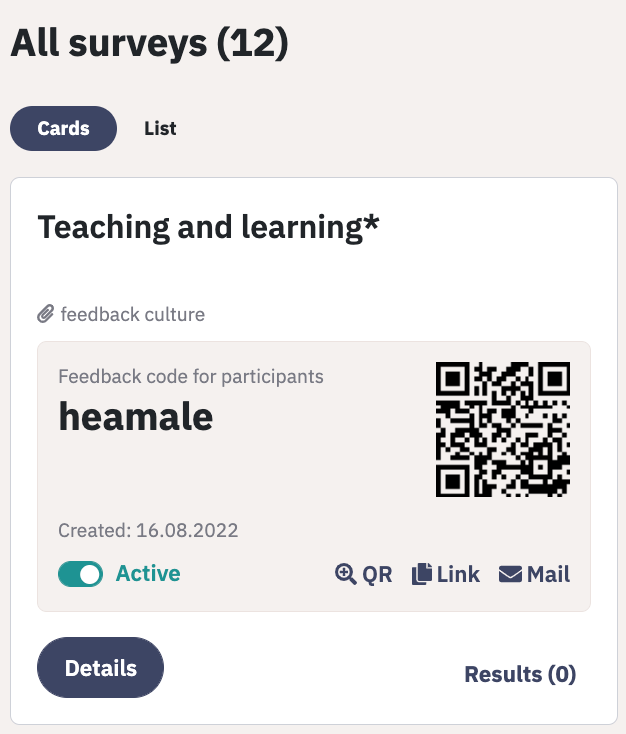
As long as the newly created survey does not have results, you can edit it. We recommend giving the copied survey a new title to avoid confusion.
Our tip: If you have made changes at the survey level and therefore want to duplicate the survey, we recommend saving the change instead by saving the survey as a template. How this works is explained in the following article:
How do I create a template from a survey?