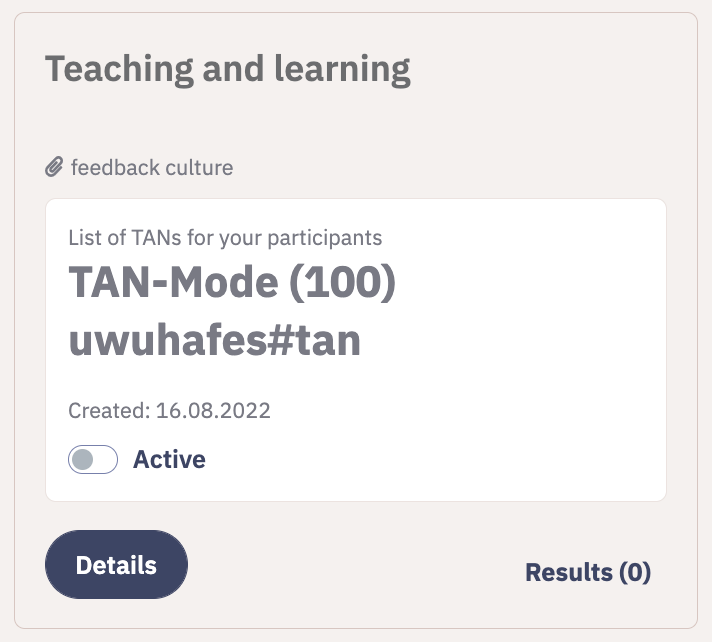Yes, it is possible to limit the number of participants via the TAN mode, i.e. the creation of individual codes.
In principle, you can generate as many TANs as you like, but only a maximum of 100 TANs can be created at once – making Edkimo even faster and more secure. If you need more TANs, simply click on “Add TANs” afterwards, several times if necessary, to generate the desired number of TANs.
Limit the number of participants:
Click on “Options” within your selected survey. There you will find the TAN mode.

If you switch on the TAN mode, the following screen appears:
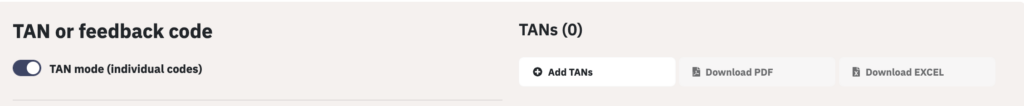
Click on “Add TANs” and enter the desired number of TANs to limit the number of participations. As mentioned above, only a maximum of 100 TANs can be generated at once. If you want more than 100 TANs, you must repeat the process. E.g. If you want to generate 800 TANs, you must click “Add TANs” eight times and generate 100 TANs each time. This limitation helps Edkimo to work faster and creates increased security against cyber attacks.
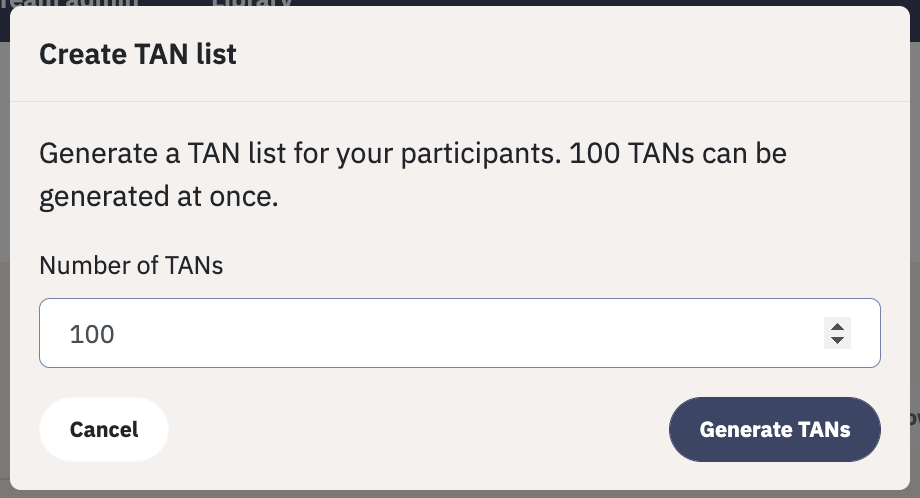
A list appears with the selected number of TANs. You can add further TANs to this list at any time and download it as a PDF or EXCEL.

The number of TANs you generated for this survey is shown in brackets after “TANs”.

In feedback mode (with no limit on the number of participants), any number of feedbacks are possible. If you want to end a survey, simply set the slider on the survey card to gray/inactive. Then no one can participate in the survey anymore.