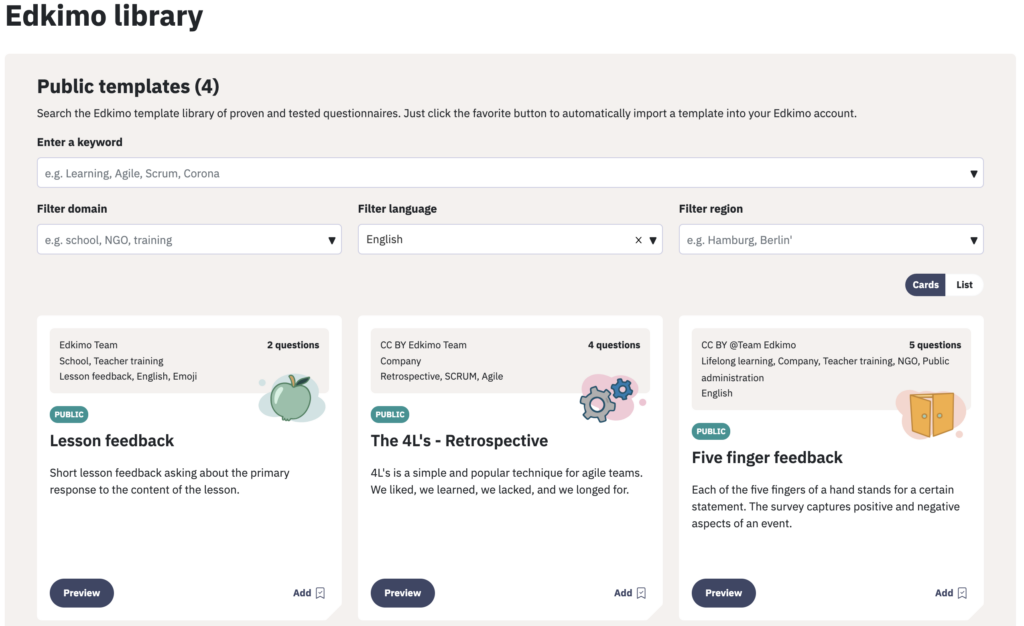In the Edkimo library, there are tried and tested templates from different areas that are available to all users. Simply click on “Add” (bottom right) on the corresponding template card. This template will then automatically appear in your account and can be used for future surveys.