Edkimo surveys are usually presented in feedback mode. The feedback code is randomly generated.

All participants use the same code to access the survey. In this case, the feedback code is “ikceop”. This simple way to access the survey increases the response rate and the motivation of the participants.
No personal data
Since Edkimo does not collect any personal data from participants, it is theoretically possible to submit a survey more than once. This happens very rarely and usually only by mistake. With many responses, double answers do not distort the overall result.
Still, if you want to be absolutely sure that each person only answers once, we recommend the TAN mode where each participant has an individual code.
This is how the TAN mode works
Go to “Details” in the survey card. Under “Options” you can switch to TAN mode y and generate as many individual codes as needed. However, only a maximum of 100 TANs can be generated at once – making Edkimo even faster and more secure. If you need more TANs, simply click on “Add TANs” afterwards, several times if necessary, to generate the desired number of TANs. If necessary, you can also add more TANs to an already existing list. Note: only up to 250 TANs can be downloaded as a PDF file. For more TANs, please use the download in Excel format.
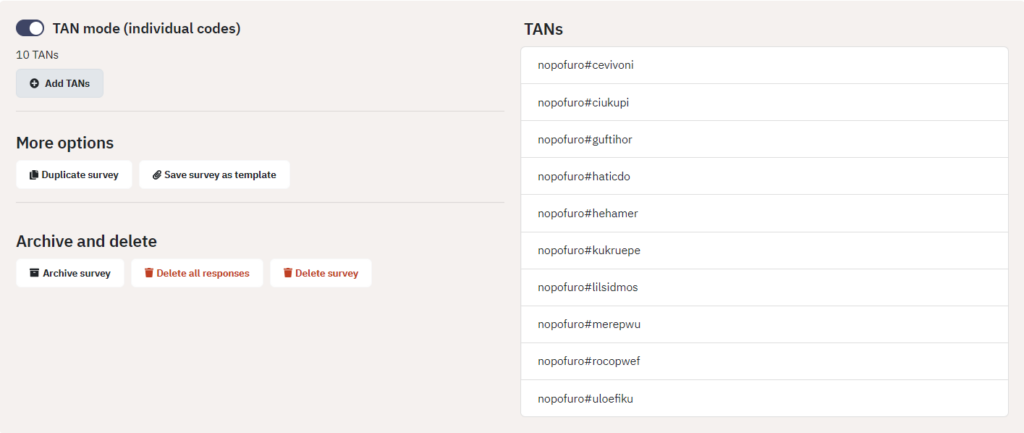
Both the feedback code and the TAN are entered on the corresponding input field on the Edkimo-website.
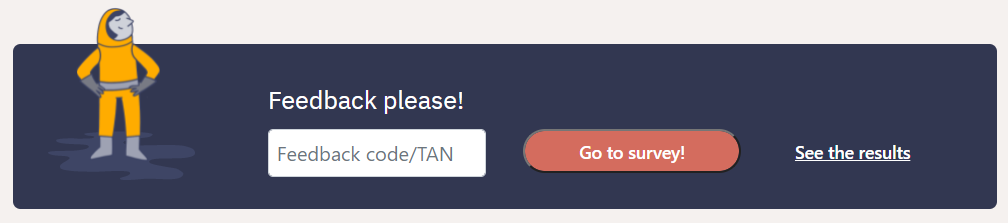
A TAN number is used, once when the participant has submit the survey. Surveys in TAN mode can not be accessed by a QR code or Link.