As a team admin, you can combine and compare the results of any number of surveys. Don’t worry, all individual surveys and their results are of course preserved. It is possible to summarize entire surveys or only the results of certain questions. It is also possible to filter the individual surveys. Individual users currently don’t have this option.
Summarize the results of several surveys
In the team admin interface, below “Surveys”, you can find a list of your own surveys and surveys whose results have been shared with the team admin.
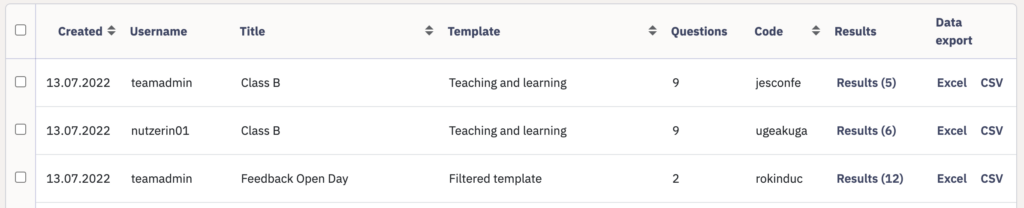
Here you have the possibility to summarize and compare the results of selected surveys.
To do this, click on the surveys in the list whose results you would like to summarize and then on the button “Summarize results”.
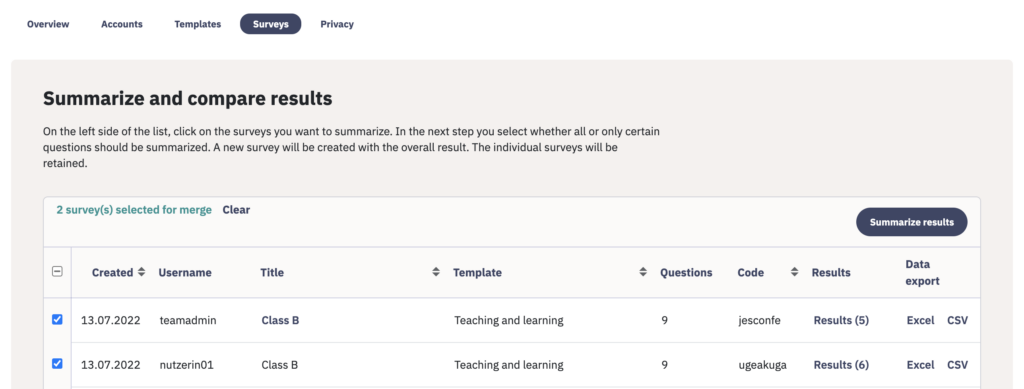
Give the summary a title and select whether the results of all or only certain questions are to be outlined. The latter case is particularly useful if the questions of the selected surveys are only partly identical.
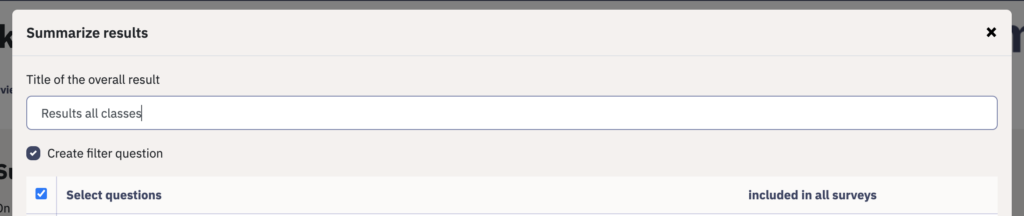
Create filter question to individual surveys
There is also the option to create a filter question to the individual surveys. The filter question helps the team admin to filter the results according to subgroups (= individual surveys). If this is not done, the summary only contains the overall results, but does not allow any conclusions to be drawn about the results in the individual surveys.
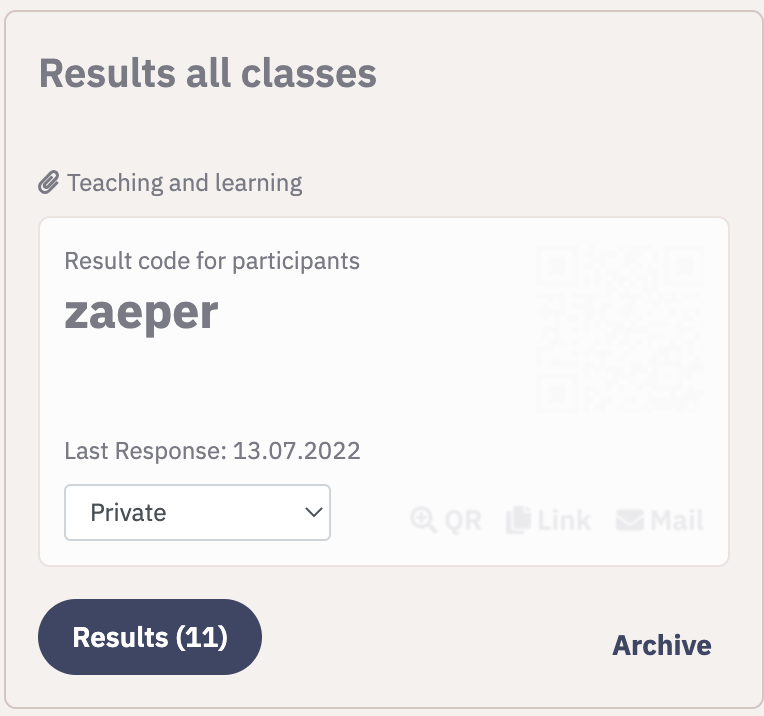
The summary is then generated as a new survey with the overall result – with the option to create a data export of the results (XLS, PDF, CSV).